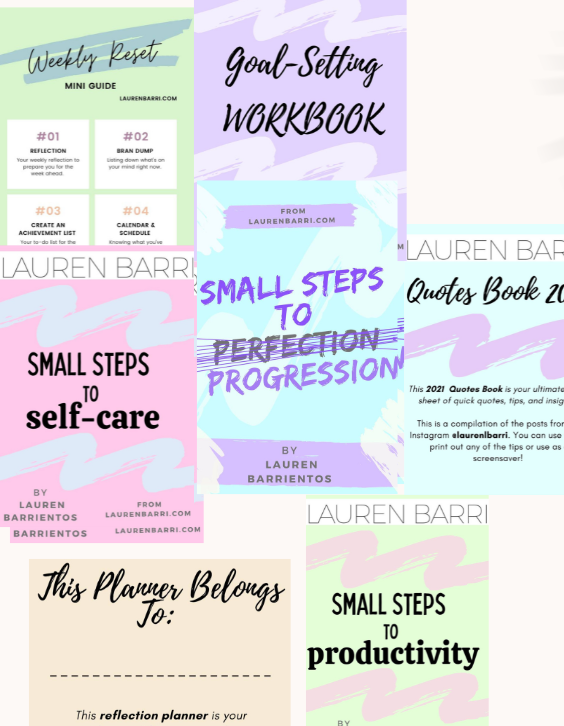It is so simple but so effective.
You may have heard from other productivity content that it is so important to plan your day.
But, do you know how to actually plan your day, in a way that you are able to balance your priorities and commitments?
Planning my day has been my go-to productivity tool for 5 years. I can never go a week without using my Google Calendar and Notion to plan my schedule for the week.
Overtime, I learned simple and easy steps that can make calendar planning more effective and that is what I’m going to go through in this blog post.
Once you master these three steps, it’ll help you so much with your time management, organisation, and prioritization. This is regardless of what productivity tips you use (e.g. to-do lists, time blocking, other productivity strategies).
Let’s dive in.
Step 1: List your priorities & order them
This is where you list down all your commitments, and order them by order of importance.
For example, your priorities may be your:
- Health
- Career
- Family
- Friends
- Leisure Time
- Your Goals (e.g. that business you are working on)
Then, the next step is to order those priorities:
- Health
- Family
- Friends
- Career
- Your Goals
- Leisure Time
Here is an example of my ordered priorities:
- Church
- Health (physical & mental health)
- Family
- Career
- My Goals
- Friends
- Fun
RELATED: 5 Tips to Master Your Productivity & Get More Things Done
Step 2 – Add your FIXED EVENTS First
When it comes to planning your calendar, the first step is to add your fixed events.
Your fixed events are anything that already has a set time.
Examples include:
- Your work shifts
- Your classes
- Doctor’s appointments
- Workout classes
Furthermore, these fixed events are things you can’t be flexible with because they have a set time. For instance, you can always move around the times you will work or clean, whenever you want, and as many times as you wish. However, you can’t always change the time of your work shifts or classes as many times as you wish.
That’s why, these fixed events go into your calendar first, so everything else will have to work around it. That’s what is going to help you live your most productive life.
Step 3 – Add everything else based on your order of priorities from Step 1
Remember in Step 1 where you got to list your priorities and order them? It is super important for this step.
Your order of priorities is your list of what you are making time for.
And you are going to make time for them by working around your fixed events.
—
For example, let’s say your fixed events are your classes from 9:00am to 1:00pm, and you have a work shift from 5:00pm to 8:00pm.
And these are your ordered priorities: Health(1), Family (2), Friends (3), Career (4), Your Goals (5), Leisure Time (6)
Now, you are going to add these in your calendar, and work around your fixed events. It may look like this:
- 7:00am – wakeup
- 7:30am – workout (HEALTH 1)
- 8:15am – get ready & commute to campus
- 9:00am to 1:00pm – classes (FIXED EVENT; also your Career 4 and your Goals 5)
- 1:00pm to 2:30pm – catch up with friends and have lunch (FRIENDS 3)
- 2:30pm to 3:30pm – commute and call your family (FAMILY 2)
- 3:30pm to 4:30pm – have coffee, read a book, do a hobby (Leisure Time 6)
- 5:00pm to 8:00pm – work (FIXED EVENT; also your Career 4 and your Goals 5)
- 8:00pm to 10:00pm – dinner with family, night routine
You may notice that your priorities can overlap and not just be limited to one category. For example, your workout can be for your Health (1) and Leisure (6). Having a healthy dinner with your family can be your Family (2) and Health (1).
—
BONUS TIPS
- There may be days when you won’t be doing everything in your order of priority list – That’s why it’s important to order them so you know what you need to make the time most first.
- Anything that pops up and has a set date & time is automatically a fixed event – For example, when you agree on a time to catch up with a friend or have a meeting.
- You’re allowed to have “blank spaces” in your calendar – Remember that scheduling and time blocking aren’t about filling up your entire calendar. In fact, blank spaces are good to give way for anything that may pop up or if things take longer than expected.
Take a SMALL STEP:
Hopefully, this blog post gave you simple steps to help you get better at planning out your day :))
To Wrap Up…
You may or may not be surprised that there are only 3 simple steps to great calendar planning. And that’s honestly because no matter what productivity tips you use (whether you rely solely on a to-do list or time block), you will always need to:
- Know your priorities (so you know what you are making time for)
- Schedule your fixed events
- Work around your fixed events
I have a free ebook on the Small Steps to getting better at your productivity in the Free Resources Library! You can check it out here.
In the meantime, happy calendar planning!
-Lauren 🙂
- Time Management Tips to Manage Your Time
- 7 Time Saving Tips for Better Productivity
- How to Have a Productive Week
Share This Blog Post Here:

ABOUT THE AUTHOR
Hi, this is Lauren! I’m a lawyer from Melbourne, Australia. On laurenbarri.com, I create content on all things personal development, productivity, self-care, and habits! I am super passionate about these topics because of how they helped me in all areas of my life, and I want to share it with others!
CONNECT with ME!! 🗯
Instagram:
@laurenlbarri (blog Instagram)

If you got value from this blog in any way, it would mean the world if you could show your support on my Buy Me a Coffee platform! (otherwise I am just really happy that you’re here 😊)