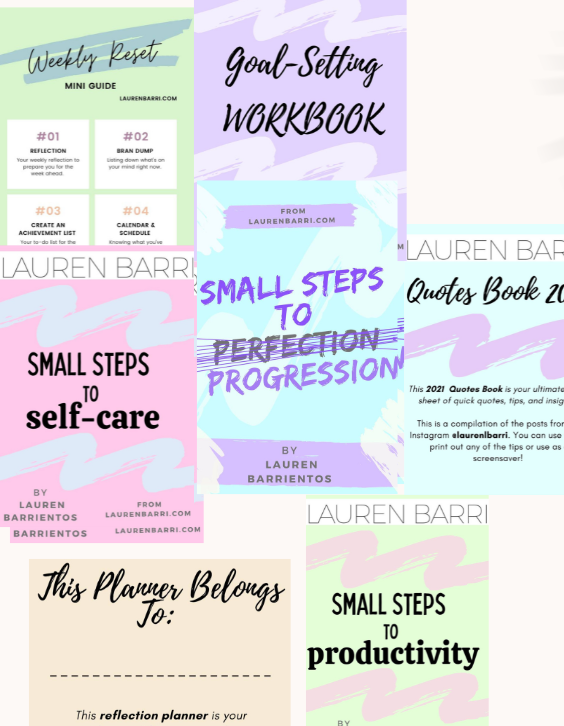How I use my digital organization bestie.
There are only two main productivity apps that I use: Google Calendar & Notion.
In this blog post, I’m going to share the Top 10 ways I use Notion to organize my life. Just note that this is only the Top 10 (because if I go through all of them, it’ll take a lifetime 😂)
Let’s dive in.
1 – My Life Vault
One of the first pages I have is my Life Vault where they are all the pages in one place.
I categorized the pages into:
- What I use daily
- Life-related
- Resets – my weekly, monthly, and quarter reset
- Fun & Hobbies
- Work-Related Pages
- Passion Project Pages
- Personal Growth
- Accomplishments
- Dreams & Goals
- Travel Planners
Everything is placed in its respective categories so it is organized!

2 – Daily Checklists
My Notion page named “Today,” includes the checklists for my morning routine, night routine, cleaning routine, as well as everything else on my to-do list.
It’s helpful that I have Notion downloaded on my phone too so I can easily access the page on there as well.
My daily checklist includes my non-negotiable habits as well.

RELATED: Essential List of Daily Non-Negotiable Habits
3 – Habit Tracking
My most used feature on Notion is habit tracking. I track my daily, weekly, and monthly habits. Tracking my habits has been helpful in my success in that habit.
I prefer to have my habit tracker electronic so I can always change things up when needed, and it can still be organized (unlike a paper habit tracker).
The habit tracker also has a feature where I can write notes on each habit. For example, if I missed a day of my habit, I can note why I missed it. So, when I go back to that habit, I can look back at it.

4 – Weekly, Monthly, and Quarter Reset
I also use Notion for my reset routines. All my checklists, to-do lists, reflections, accomplishments, goals, and everything else will all be in one place for their respective reset.
RELATED: Guide to Reset Routines
5 – Solo Date List
I created a solo date list, categorizing them into solo dates that I can do at home, going out, or a bit of both. The page includes a checklist for when I have done the solo date, along with the notes section where I write down when I did that solo date.

6 – Study Planner
I give all the credit to Notion for helping me get organized during my law school years!
My study planner would include my assessment planner, class work planner, and a calendar to ensure that I don’t miss the dates.
You can check out the blog post below to see how I used Notion to organize myself in law school
RELATED: My Key Routines & Habits to Survive Law School
7 – Work Tasks
When I used to work as a freelance writer, Notion was my best friend in ensuring that I met all my deadlines and got all my work in. I also used Notion in previous companies I worked for, where I had to rely on my organization system to get my work completed (like below)

I also use Notion to help me with everything related to my content – this blog, Instagram, TikTok, YouTube, etc.
8 – Job Search Tasks
My Job Search page on Notion allows me to keep track of every job application, its status, and other applicable information that I need to know.

RELATED: 10 Actual Ways to Be Productive
9 – Travel Planners
Whenever I start planning a trip, Notion is my go-to. It has helped me get organized on every trip, both overseas and interstate.
It would include checklists of what needs to be completed leading up to the trip, a packing list, an itinerary, and other links I need.
10 – Temporary Pages
I still use Notion even if it would be a one-off page. Examples of one-off pages I created included:
- Moving Page – for when I moved from Canberra to Melbourne
- 21st Birthday Party – for organizing my birthday
- All my travel pages are temporary lol
Take a SMALL STEP & Wrap Up
Notion has been my organization bestie since I first used it in 2021, but I’m still learning different features to help make my experience more practical.
I created a lot of my Notion pages and organization systems without ever having to get an extra plan or pay for an extra feature.
-Lauren 🙂
P.S I suggest you read these blog posts next:
- How to Have a Productive Week
- 5 Mistakes You Are Making With Productivity Apps
- Build a Successful Foundation for Productivity
Share This Blog Post Here:

ABOUT THE AUTHOR
Hi, this is Lauren! I’m a lawyer from Melbourne, Australia. On laurenbarri.com, I create content on all things personal development, productivity, self-care, and habits! I am super passionate about these topics because of how they helped me in all areas of my life, and I want to share it with others!
CONNECT with ME!! 🗯
Instagram:
@laurenlbarri (blog Instagram)

If you got value from this blog in any way, it would mean the world if you could show your support on my Buy Me a Coffee platform! (otherwise I am just really happy that you’re here 😊)